【Python】Windows10で仮想環境【Virtual Environment】を作成できなかった場合の対応方法
Python用の仮想環境【Virtual Environment】をWindows10で構築しようとした際に下記のようなエラーが発生したときの対処法をご紹介いたします。

env\scripts\activate : File C:\Python\python-test-Flask\env\scripts\activate.ps1【フォルダー名】 cannot be loaded because running scripts is disabled on
this system. For more information, see about_Execution_Policies at https:/go.microsoft.com/fwlink/?LinkID=135170.
At line:1 char:1
+ env\scripts\activate
+ ~~~~~~~~~~~~~~~~~~~~
+ CategoryInfo : SecurityError: (:) [], PSSecurityException
+ FullyQualifiedErrorId : UnauthorizedAccess
対応方法
1. Windowsマークをクリックします。
2. 「Windows PowerShell」とタイプします。
3. 「Windows PowerShell」というアプリが表示されるので、右クリックで「Run as Administrator」を選択します。

4. 下記のコマンドをWindows PowerShell上にタイプし、正しいDirectlyに移動します。
cd C:\Python\python-test
5. 下記のコマンドをPowerShell上にタイプします。
Get-ExecutionPolicy -List
*この時点では、全ての項目がUndefinedになっています。
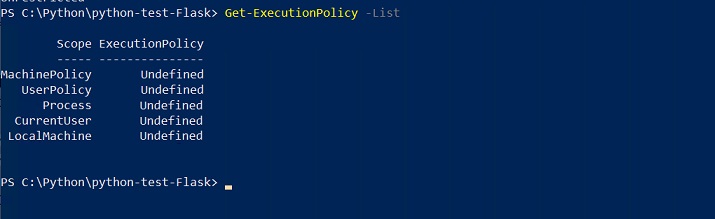
6. 下記の2つのコマンドを赤囲みの部分にタイプします。
Set-ExecutionPolicy Unrestricted -Scope Process
set-executionpolicy remotesigned


7. Windows PowerShell上が、下記の画像のようになっていることを確認する

8. 今まで発生していたエラーがなくなりました!!


